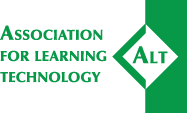Online Winter Conference - Joining Instructions now available [1]

The joining instructions are now available below, for the ALT Online Winter Conference 2019. If you haven't yet registered, you can register for free [2] on our website. Registration is open to all.
We look forward to welcoming you and sharing the fantastic range of sessions on offer. We have a packed conference schedule this year, and have put together the following instructions to help you prepare for the event and make the most out of the conference. The programme starts at 9.30am on both days, and sessions are scheduled throughout the day, with a break for lunch. Don’t forget, you can also visit the Virtual Cafe to catch up and network with other conference delegates. You will be able to follow the action on twitter throughout the event via the conference hashtag - #altc [3].
Conference Programme
You can find the conference programme at https://altc.alt.ac.uk/online2019/programme [4]. Sessions can be accessed directly from links within the conference programme.
Blackboard Collaborate Ultra
Most webinars will take place in Blackboard Collaborate Ultra. Even if you are familiar with Blackboard, it is important that you check in advance that your system and connection are capable of handling a session. You can test your connectivity at any time by logging into our virtual cafe - https://altc.alt.ac.uk/online2019/cafe/ [5]. Should you require any assistance please first check our Using Blackboard Collaborate Ultra [6] page.
Tweetchats
The hashtag for tweetchats will be included on the session page within the conference programme and also announced from the @A_L_T [7] account with the #altc hashtag.
Conference helpdesk
The ALT team will be available to support you. Should you need assistance during the event, please contact helpdesk@alt.ac.uk [8].
Presenter?
See our full Guidance for Presenters - https://altc.alt.ac.uk/online2019/guidance-for-presenters/ [9]
Session Chair?
Please look at the Guidance for Session Chairs - https://altc.alt.ac.uk/online2019/guidance-for-session-chairs/ [10]
Tips for getting the most out of the conference:
- Plan ahead: Now the timetable is published, check which sessions you want to prioritise attending. You can log in to the conference site to make your personal schedule and follow/comment on sessions. More information on how to do this are included the schedule/comment help page [11].
- Ring fence your time: if you can, bock out time or consider participating away from your usual desk to make sure you can enjoy the sessions you really want to attend.
- Check your connectivity ahead of your sessions. There is nothing worse than missing the start of a session because you can’t log in.
- Follow on social Media: participants can use the #altc hashtag via Twitter, where you can share content and ideas, network with our community, and keep up to date with what is going on.
- Keep other participants in mind: The conference is open to everyone with a diverse set of skills and will include those whose first language might not be English. Please keep this in mind when engaging with others.
This conference is free to attend, but if you can support the conference financially, you’ll be supporting the community by helping us to keep this and other events open and active. You can choose to contribute [12] now or at any point during the conference.
If you are participating in the conference, are not yet a member, and would like to join ALT, membership starts at £55 p.a., visit our membership pages [13] and join today!
Have a fantastic Winter Conference 2019 and if you get a chance, pop by the virtual cafe [5]! If you have any questions, please get in touch with us on helpdesk@alt.ac.uk [8].
Topic:
- #altc [14]
- Online Winter Conference [15]